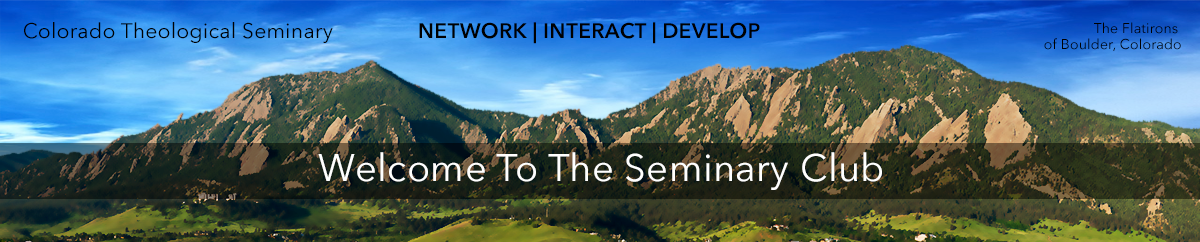Frequently Asked Questions...
Frequently Asked Questions...
The Seminary Club
What is the difference between registering on the site and becoming a member of The Association?
Registering on our site is FREE and involves providing a small amount of contact information. After registration, and assuming that you have selected to receive Association emails, you will receive regular emails from us announcing new events.
Becoming a member involves paying annual dues, and providing your contact information. Members receive discounted prices on numerous offerings and to the membership directory. We expect that the savings members receive more than equals the small annual price of membership.
How do I register on the site?
1. Click the "New user, registration is FREE" link in the upper left hand corner of the Home page.
2. Enter your email address, and first and last name.
3. Complete the visual validator exercise.
4. Click "Join". A temporary password will be emailed to you within the next several minutes.
How do I become a member of The Association?
1. Click the Membership link near the middle of the navigation bar on the Home page and select "Join."
2. Choose the membership level you'd like to purchase. Click the "Continue" button.
3. Enter your email address, and choose a nickname (screen name)
4. Fill out your billing information
5. Click "Confirm"
6. Double check the information and click "Submit."
That's it! You're now a member. You will then receive a welcome email message and a temporary password. Please use the temporary password to log in for the first time, and change your password to something memorable.
Once I become a member, how do I know when my membership expires?
The new website tracks the date of membership or membership renewal. Memberships are for one year from the date of purchase or membership renewal. To assist you with keeping track of your membership, when you are logged in, the expiration date of your membership is displayed on the homepage "Home" in a box titled "Important Stuff" (located at the top, on the left side of the homepage, directly beneath the horizontal navigation bar).
My user ID and password do not seem to work
Your user name is the email address you used to register for seminaryalum.com. If you can't remember your password, click on the ''Forgot your password'' link on the log-in page and we will send it to the email address you used to register for this website.
How do I change my RSVP guest list for an event?
1. Click on the My Account link at the top of the page.
2. Choose the "Edit my RSVP list" and click the "go" button.
3. Change any information that you'd like.
What else can I do when I login and go to the My Account area?
1. You can check to see what you have purchased online in the past from The Association, and then print out your record for tax or reimbursement purposes.
2. Find out which future events you have already signed up for. If desired, you can also change your RSVPs if you or a guest can't come and you need to fill in another name.
3. Easily learn your membership status. This enables you to go to the correct portion of the website and renew before your membership expires.
Is the cost of a membership tax deductible?
Yes! All memberships are tax deductible as CTS is a 501(c)3 corporation incorporated on 7/1999 in the state of Colorado. For your records, our tax ID number is 84-1512831.